2 years ago1/21/2022
Export Profile, Assignee and Flag fields in reports
We've added new exportable fields to reports to help monitor applications, gather insights and take action.
The new fields are available in Applications report types (unless otherwise specified) and have been added as options in the ‘Standard profile data’ section when you click the Export .CSV button
New fields
Profile fields (Individual):
- First name(s)
- Surname
- Gender
- Phone
- Email address (also available in Task and Checks reports)
Profile fields (Company):
- Email address (also available in Task and Checks reports)
- Website
- Entity type
- Shares
- Liability
- Legal Entity Identifier (LEI)
Assignee:
- Assignee type
- Assignee user
- Assignee ID
Flags:
- Application flag (current)
Get started
The new fields are available now. Make sure you have the Export data permission to be able to access them. You can also learn more in our help article.
If you're new to reports, check out this video to help you learn the basics of reporting.